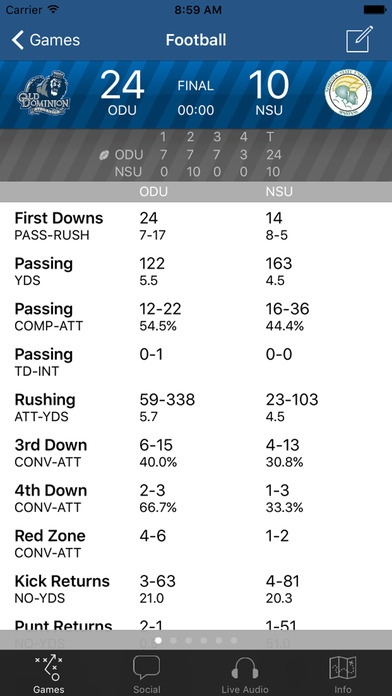ODU InGame Stats 2.13
Continue to app
Free Version
Publisher Description
ODU InGame Stats, provided by Verizon Wireless, gives you real-time, home game statistics right from the scorer's table by utilizing a user interface tailored to the iPhone and iPad. The app covers home games for Football, Men's & Women's Basketball, Baseball and Men's & Women's Soccer. The app displays stats in both landscape and portrait view to optimize the display of the statistical data. ODU InGame Stats gives you the ability to navigate among stats summaries, individual stats, and a complete play-by-play display, without making you refresh the display or click buttons to navigate. Features include: - Social: Integrated Twitter functions enable fans and the school to participate in chat sessions related to the game, even down to a specific play. Follow the #ODUSports hashtag. Integrated Facebook functions allow viewing of the ODU Athletics Facebook page and posting Facebook status messages in the app. - Live Audio: Includes ESPN radio and live broadcasting for football and basketball. - Maps: A map feature that provides filtering, allowing fans to locate ATMs, parking, concessions, first aid stations, nearby restaurants, and other point of interest. - Info: Enables fans to retrieve information on such topics as facility and campus policies, fund raising, alumni activities, etc. Use your iPhone or iPad to gain insight into game performance that goes beyond what's available to the coaches. By refreshing stats and play-by-play info within 30 seconds of game play, you can answer almost any question about team or individual performance. Just swipe to show categorized stats as described below. Stats include: - Football: Team Stats, Offensive Stats, Defensive Stats, Special Teams Stats, Scoring Summary & Play by Play. - Basketball: Team Stats, Player Stats & Play by Play. - Baseball: Play by Play, Team Stats, Player Stats & Highlights. - Soccer: Team Stats, Player Stats & Play by Play. The app is available on both iPhone and iPad, and use requires a connection to the Internet.
Requires iOS 7.0 or later. Compatible with iPhone, iPad, and iPod touch.
About ODU InGame Stats
ODU InGame Stats is a free app for iOS published in the Health & Nutrition list of apps, part of Home & Hobby.
The company that develops ODU InGame Stats is Marathon Consulting LLC. The latest version released by its developer is 2.13.
To install ODU InGame Stats on your iOS device, just click the green Continue To App button above to start the installation process. The app is listed on our website since 2011-09-20 and was downloaded 2 times. We have already checked if the download link is safe, however for your own protection we recommend that you scan the downloaded app with your antivirus. Your antivirus may detect the ODU InGame Stats as malware if the download link is broken.
How to install ODU InGame Stats on your iOS device:
- Click on the Continue To App button on our website. This will redirect you to the App Store.
- Once the ODU InGame Stats is shown in the iTunes listing of your iOS device, you can start its download and installation. Tap on the GET button to the right of the app to start downloading it.
- If you are not logged-in the iOS appstore app, you'll be prompted for your your Apple ID and/or password.
- After ODU InGame Stats is downloaded, you'll see an INSTALL button to the right. Tap on it to start the actual installation of the iOS app.
- Once installation is finished you can tap on the OPEN button to start it. Its icon will also be added to your device home screen.